Google Messages has been quietly transforming how we text. If you have not noticed yet then you might be missing out on one of the most interesting developments in messaging technology. Unlike the hype surrounding some apps, Google Messages feels different because it is practical and built into what most Android users already have. The question everyone is asking now is simple: can this app actually replace WhatsApp?
When Google launched its own messaging platform, the tech world did not expect much. Text messages? That seemed outdated in 2020. But here we are in 2025 and Google Messages is doing something clever. It is bringing the modern features we love through RCS (Rich Communication Services) while keeping everything simple. No downloads required if you have Android. No drama, no complications.
What Is Google Messages?
Google Messages is Googles official messaging app that combines traditional text messaging with RCS technology. Instead of forcing you to download yet another app like WhatsApp or Telegram, it works directly with your phones native messaging system. This sounds simple but it is actually quite powerful.
RCS is basically SMS for the modern era. While regular text messages are limited to 160 characters and poor quality images, RCS gives you read receipts, typing indicators, high quality photo sharing and even end to end encryption on supported networks. Think of it as iMessage but for Android and available to anyone with RCS enabled.
The honest truth? Google Messages used to feel like a stripped down alternative to WhatsApp. Today in 2025 it is surprisingly feature rich. The app has evolved significantly with AI powered tools, customization options and security features that make it worth a serious look.
Who Is It For?
Google Messages is perfect for Android users who want a simple messaging experience without downloading extra apps. If you already use Gmail and Google services then the integration feels natural. Students love it because setup is effortless and there is no subscription fee.
Creatives will appreciate the recent AI editing tools. Business users benefit from the spam detection which saves hours of dealing with scam messages. Anyone worried about their privacy will find the RCS encryption reassuring especially compared to basic SMS.
Honestly if you are on Android and you have not tried Google Messages yet then you should give it a chance. It is especially great if most of your contacts are also on Android since RCS works best that way.
Setup and Onboarding Experience
Here is what impressed me the most about Google Messages. There is practically no setup. You don’t download it from the app store, wait for installation to finish or create an account. It just works.
When I first opened Google Messages on my Android device the app was already there and ready. The onboarding was quick. I had to enable RCS through Settings which took maybe 30 seconds. A simple toggle switch and I was done. No confusing steps, no permissions requests that make you paranoid.
Compare this to WhatsApp which requires your phone number, verification code and then waiting while it syncs your contacts. Google Messages respects your time. Everything that I needed was already in place.
The interface greeted me with a clean list of my conversations. No overwhelming tutorials. No notifications asking me to download more stuff. Just a simple way to text. In my testing the app never crashed or acted buggy which already puts it ahead of some competitors.
User Interface and Ease of Use
The design of Google Messages feels fresh without being confusing. Google redesigned the interface in 2024 with Material 3 Expressive which makes everything feel cohesive. Instead of the old bubbly backgrounds they switched to solid colors in rounded containers. It looks more refined.
Navigating is genuinely intuitive. The plus menu for attachments is organized into clear sections. Emoji picker, GIFs, stickers and Photomoji are all easy to find. In daily use I never felt lost or confused about where features were located.
What surprised me was how they handled the text field redesign. It expands as you type rather than taking up space when empty. Small detail but it makes the app feel less cluttered. When I am texting quickly there is no lag, no weird glitches. Everything responds instantly.
The Material 3 design looks modern but the app never sacrifices function for aesthetics. That is honestly rare in 2025. Most apps chose style over substance. Google Messages did both.
Main Tools and Functionalities
Let me break down what actually works well in Google Messages. The core features are solid and in some cases they beat WhatsApp.
Read receipts and typing indicators are standard here. You see when someone is typing, when they read your message and when they are recording a voice note. It feels natural because it has been the standard since iMessage came out.
Media sharing is where Google Messages truly shines. Thanks to RCS you can send high quality photos and videos without the pixelation you get from MMS. I tested this by sending photos to a friend and the quality was noticeably better than what I get through SMS. For someone who loves photography this is a game changer.
Message editing deserves mention. After you send a message you can still edit it for up to 15 minutes. This sounds simple but how many times have you sent a text with a typo and then spent three messages clarifying? I use this feature multiple times daily.
The Photomoji feature lets you react with your own photo instead of an emoji. It is quirky and fun. Your friend sends you a meme and instead of using a laughing emoji you can send a selfie making that face. It sounds silly but conversations felt more personal and connected.
Scheduled messages let you write a text now and send it later. Perfect for birthdays, important reminders or if you want to text someone but not at 2 AM. Just write, hold send and pick a time.
The Remix feature launched in November 2025 is honestly impressive. It uses Gemini AI to edit photos directly in the chat. You can enhance, adjust colors or make other tweaks without leaving Messages. The edited photos are viewable to everyone even if they are not on Android.
Performance and Reliability
In my daily use Google Messages performed solidly. The app never crashed, never froze and never made me regret using it. Messages sent instantly whether I was on WiFi or mobile data.
RCS messages send over data or WiFi which is more reliable than SMS. I noticed fewer delivery issues compared to my experience with older text messaging. When RCS is not available the app automatically falls back to SMS or MMS so you never lose the ability to message someone.
The spam detection is genuinely useful. Google Messages uses on device machine learning to identify scam messages. These get flagged or moved to spam automatically. In my testing over the past month it caught several suspicious package delivery scams that would have annoyed me otherwise.
Group chats work smoothly. Typing in groups with many people does not feel sluggish. You can customize group icons which is a small touch but makes group management feel more organized.
Battery usage is minimal because the app is integrated into Android rather than running as a separate process. Unlike WhatsApp which always runs in the background Google Messages feels lightweight.
Integrations and Compatibility
Google Messages integrates beautifully with other Google services. Your contacts from Google Contacts appear automatically. Your chat history syncs across devices if you are logged into the same Google account. Conversations appear on your Pixel Watch if you have one.
The web version at messages.google.com lets you text from your computer. In my testing the sync was fast and reliable. Messages appeared on web almost instantly after sending them on my phone.
Video calls integrate with Google Meet so you can start a video chat directly from Messages. This is convenient if you already use Meet for work.
However there is a limitation here. RCS only works between Android devices. If you message an iPhone user your message becomes SMS or MMS. This is the biggest compromise. WhatsApp works cross platform seamlessly. Google Messages does not.
Integration with Google Fi is seamless if you use that service. Everything syncs including texts, calls and voicemail.
Available Plans and Costs
Here is the best part. Google Messages is completely free. There is no freemium model, no premium tier, no hidden costs. You get all features without paying anything.
Compare this to messaging services that charge per message. Google basically said we are going to improve text messaging for everyone at no cost.
RCS itself costs carriers money but that gets absorbed. As a user you pay nothing. The only exception is if you want advanced features like business messaging or to use RCS through a carrier. But for personal messaging everything is free.
Free vs Paid: What Do You Get?
Since there is no paid tier this section is straightforward. You get everything for free. There is no restricted version. No features locked behind a paywall.
Every single feature I mentioned earlier from Photomoji to message editing to Remix is available to everyone without spending money. The only limitation is that RCS requires your carrier to support it. Some carriers in older regions have not rolled it out yet but that is not a Google Messages problem.
This is actually a massive advantage over competitors. WhatsApp charges money. Telegram has premium features. Telegram also operates in a murky legal space in some countries. Google Messages offers a legitimate free alternative with no strings attached.
Value for Money
For free the value proposition is almost unfair. You get a solid messaging app with modern features, great design and privacy protections without paying anything.
The RCS technology alone which provides high quality media sharing and end to end encryption would cost money on other platforms. Google included it for free.
Compare the feature set to WhatsApp which costs $6.99 yearly. Google Messages gives you comparable core features without the fee. The only area where WhatsApp still wins is cross platform messaging with iOS users but Google Messages is not trying to be a WhatsApp killer. It is trying to be a better version of text messaging.
If you use an Android phone and message mostly other Android users then the value is exceptional. Even if you message iPhone users occasionally the app still works through SMS. You get a more reliable and feature rich messaging experience without spending money.
What Works Well
- The design is clean and modern without being confusing. Everything I need is where I expect it to be.
- RCS media sharing is genuinely impressive. High quality photo transfer is standard here not a paid feature.
- Message editing saves so much embarrassment. Being able to fix a typo within 15 minutes beats having to send follow up messages.
- Spam detection actually works. I was surprised by how effective on device machine learning is at catching scam messages.
- The integration with Android is seamless. No app switching required if you already have the phone.
- Zero cost makes it an easy recommendation. Hard to complain about free.
Where It Falls Short
- IOS compatibility is the elephant in the room. If you message iPhone users frequently you will use SMS or MMS. This loses the RCS benefits.
- RCS itself requires carrier support. Not all carriers have implemented it yet. Some users still cannot enable it.
- WhatsApp still has better cross device support. Web access in Google Messages works but WhatsApp Web feels more established.
- Voice and video calls are not built in. You have to use Google Meet which is an extra step compared to WhatsApp.
- The app lacks some customization options that power users want like custom notification tones for specific contacts. There are workarounds but it is not as straightforward as other apps.
- Location sharing through Google Maps is more basic than WhatsApp location sharing options.
Data Privacy and Security
RCS messages include end to end encryption when both parties have RCS enabled. This means Google cannot read your messages. The encryption protocol is industry standard so security researchers have vetted it.
Falling back to SMS when RCS is unavailable does mean some messages might not be encrypted. This is a trade off but SMS has been around since phones existed. Google is not making anything less secure than it already was.
Google does process data on device for features like spam detection and sensitive content warnings. No personal data gets sent to Google servers for these features. You maintain privacy while getting protection.
The Key Verifier feature lets you verify the person you are texting by checking their encryption key as a QR code. This prevents someone from impersonating a contact.
Sensitive content warnings automatically blur potentially explicit images before you see them. This uses on device processing so Google never sees the images.
Compared to WhatsApp the privacy story is roughly equivalent. Both use end to end encryption. Both process some data on device for safety features.
Customer Support and Updates
Google Messages gets regular updates which is good. The November 2025 Pixel Drop added the Remix feature for photo editing. Previous updates added features like custom group icons and message reactions.
Support through Google is straightforward. You can find answers in the Google Messages help center. Community forums exist where users help each other troubleshoot.
Bug fixes are frequent and pushed out through the Play Store. I have not encountered any major bugs in my usage.
Google is committed to RCS development unlike some carriers who were slower to adopt it. This means the platform will keep improving.
Updates roll out automatically so you always have the latest version. No manual installation required.
Similar Tools You Can Compare With
WhatsApp remains the most direct competitor. It works cross platform, has great privacy and costs $6.99 yearly. The trade off is you have to download another app and it is not integrated into Android.
Telegram is another option but honestly it feels overengineered for basic messaging. Privacy features sometimes create confusion about what is actually encrypted.
Signal is the privacy advocates choice. Everything is encrypted and the app is open source. But adoption is lower than WhatsApp so fewer people you know use it.
For Android only messaging you have specialized apps like Textra or QKSMS but these do not offer the RCS features or cloud integration.
Honestly if you want simple reliable messaging on Android then Google Messages is hard to beat. WhatsApp wins on cross platform compatibility but loses on simplicity and cost.
Is Google Messages Worth It in 2026?
Yes. Google Messages is absolutely worth using if you are on Android.
The reasons are simple. It is free, it is built into your phone, it has modern messaging features through RCS, the design is clean and security is solid. You have nothing to lose by using it instead of the default SMS app.
Even if you use WhatsApp this should be your go to app for messaging other Android users. The RCS features make a real difference in daily messaging. High quality photos, read receipts, message editing and AI powered tools are not gimmicks. They make texting better.
For someone in India or Southeast Asia where Android adoption is high this app makes even more sense. Most of your contacts are probably on Android so RCS benefits apply to nearly all your conversations.
The only reason not to use Google Messages is if you message iPhone users constantly and SMS quality is unacceptable to you. But even then the app falls back gracefully to SMS. You lose features but you do not lose functionality.
Who Should Use Google Messages
Android users should definitely use this. There is no reason to stick with the basic SMS app that comes with most phones.
Families that primarily message each other through Android devices should switch. The group chat experience is noticeably better with RCS.
People frustrated with WhatsApp will appreciate the simplicity and zero cost. If you want messaging without the drama this is it.
Business users who need reliable spam protected messaging should try it. The scam detection actually works.
Students appreciate the integration with Google services and zero cost.
Who Probably Should Not Use Google Messages
If you need seamless cross platform messaging with iPhone users then WhatsApp is still the better choice. Google Messages becomes SMS for these conversations.
People on iOS cannot use Google Messages at all. You need Android.
Technophobes who want one app that handles everything might be frustrated by the SMS fallback for iPhone users. You need to understand when you are on RCS vs SMS.
If location sharing is critical for your use case WhatsApp has more flexible options.
Final Thoughts
Google Messages surprised me. When Google first launched this I thought it was a gimmick. Why fix something that has worked for decades?
Then I actually used it for a month. The experience was consistent, reliable and genuinely better than basic SMS. Features like message editing and photo quality mattered more than I expected. The design is thoughtful without being pretentious.
The truth is Google Messages is not trying to overthrow WhatsApp. It is trying to modernize text messaging. In that mission it succeeds. For Android to Android messaging this is now my default.
If you are on Android give it a week. Set it as your default messaging app. Send some RCS messages. Take a Photomoji reaction photo. Use the Remix feature to edit a photo in chat. I think you will find like I did that Google Messages is quietly becoming the best way to text.
For more insights on communication tools check this Chat GPT Extensions to boost your business productivity
To start using Google Messages visit Google Messages web platform