Claude Artifacts isn’t just another AI feature, it’s basically a live coding environment that sits inside your conversation with Claude. I’ve been testing it for development work and honestly, the speed at which you can prototype ideas is kind of ridiculous. Instead of copying code back and forth between your editor and chat, everything happens in one place. You ask for something, Claude builds it and you see it running instantly. For developers who value fast iteration, this changes the workflow in ways that feel more practical than gimmicky.
The core idea is simple but powerful. When you ask Claude to create substantial code, it generates an artifact which is a self contained piece of content that renders live in the interface. You’re not just getting code snippets anymore, you’re getting working applications, React components, data visualizations or entire HTML pages that execute immediately. This removes the friction between idea and execution which I’ve found saves significant time during prototyping phases.
What makes this different from traditional code generation is the persistence and interactivity. Your artifacts stay in the conversation and you can iterate on them through natural language. Need to add a feature? Just ask. Want to change the styling? Describe it. The artifact updates in real time without you touching an editor. For quick proof of concepts or client demos, this workflow feels significantly faster than the standard development loop.
Getting Started with Claude Artifacts – The Setup Process
Getting started with Claude Artifacts requires almost no setup which is refreshing. You just need access to Claude through the web interface, mobile app or desktop application. The feature is enabled by default for most users but if you don’t see artifacts appearing, check your settings menu and make sure the Artifacts toggle is switched on.
Once enabled, artifacts generate automatically when you request substantial code or content. There’s no special syntax or command you need to memorize. Simply ask Claude to build something like “create a React component for a todo list” or “build an HTML calculator” and if the request meets the criteria for artifacts, Claude will generate one automatically. The interface splits into two sections with your conversation on the left and the live artifact rendering on the right.
The system recognizes different artifact types automatically. Code artifacts support multiple languages with syntax highlighting. React components render with full interactivity including hooks and state management. HTML artifacts combine HTML, CSS and JavaScript into single file applications. There are also specialized types for SVG graphics, Mermaid diagrams and Markdown documents. Claude chooses the appropriate type based on your request which keeps the process smooth.
Creating Your First Artifact in Under 2 Minutes
Let’s walk through a practical example. Open Claude and type this prompt: “Create a simple password generator with options for length and character types.” Within seconds, Claude will generate a React artifact containing a working password generator interface. You’ll see sliders for length, checkboxes for uppercase, lowercase, numbers and symbols, plus a generate button that actually works.
The artifact appears in the right panel and you can interact with it immediately. Move the length slider and the interface responds. Toggle character options on and off. Click generate and watch new passwords appear. All of this happens without deploying anything or setting up a development environment. If you spot something you want changed, just describe it in plain language like “make the button bigger and change it to blue” and Claude updates the artifact instantly.
This workflow shines for experimentation. You can try different UI patterns, test various algorithms or explore library features without leaving the conversation. Each iteration builds on the previous version which maintains context better than starting fresh prompts. I’ve used this approach to prototype dashboard layouts, test data visualization options and even debug tricky CSS issues by asking Claude to isolate specific behaviors.
Building Real Applications with Claude Artifacts
The real power shows up when you start building actual applications instead of just examples. Claude Artifacts supports a surprising range of functionality that goes beyond simple demos. You can build data processing tools, interactive games, API testing interfaces, algorithm visualizers and even simple web apps with meaningful features.
React Components and Interactive UIs
React artifacts are probably the most powerful option for developers. You get access to React hooks including useState, useEffect, useCallback and more. Claude can import from lucide react for icons, recharts for data visualization, and several other pre installed libraries. The components render with full reactivity which means state management, event handlers and side effects all work as expected.
I tested this by building a expense tracker with categories, date filtering and chart visualization. Claude generated a component with proper state management, handled form submissions correctly and integrated recharts for displaying spending patterns. The entire process took maybe 15 minutes of conversation compared to what would normally take an hour or more of manual coding. The component wasn’t production ready but it was functional enough to demonstrate the concept to stakeholders.
One limitation to note is that you can’t install arbitrary npm packages. Claude has access to a specific set of libraries and that’s it. For many use cases this works fine but if you need something specialized, you’ll hit a wall. The workaround is building that functionality yourself or using artifacts for the parts that work with available libraries and integrating the rest separately.
HTML and Web Based Tools
HTML artifacts combine HTML, CSS and JavaScript into single file applications. These work great for tools that don’t need React’s complexity like calculators, converters, simple games or API testing interfaces. Claude can import external scripts from cdnjs.cloudflare.com which gives you access to libraries like Three.js, Chart.js, D3 and others.
I built a JSON formatter with syntax highlighting and validation using this approach. Claude generated an HTML artifact with a textarea for input, validation logic in JavaScript and proper error messaging. The tool worked immediately and I could share it by just sending the artifact to colleagues. For internal tools or quick utilities, this speed is hard to beat with traditional development workflows.
The single file constraint actually helps with portability. You can copy the artifact’s code and save it as an HTML file that runs anywhere without build steps or dependencies. This makes HTML artifacts useful for creating shareable tools, documentation examples or offline utilities that need to work without installation.
Code Snippets and Scripts
Beyond full applications, artifacts handle code snippets in virtually any language. Python scripts, SQL queries, bash commands, configuration files and more all render with proper syntax highlighting and structure. While these don’t execute inside Claude like React or HTML artifacts do, having them organized as artifacts makes them easier to reference and iterate on compared to inline code blocks.
This is particularly useful when working through complex algorithms or data processing logic. You can have Claude write a Python script as an artifact, then refine it through conversation while the full script stays visible and updated. Once it’s working you just copy it to your local environment. The artifact serves as a living document of your final solution rather than getting lost in conversation history.
Advanced Techniques for Power Users
Once you understand the basics, there are some techniques that significantly improve your efficiency with artifacts. These aren’t obvious from casual use but they make a real difference when you’re doing serious development work.
Updating vs Rewriting Your Artifacts
Claude can modify artifacts in two ways and knowing when to use each matters. The update mechanism targets specific sections of code by finding exact text matches and replacing them. This works well for small focused changes like updating a function, changing styles or fixing bugs. Updates are fast and preserve the rest of your artifact exactly as it was.
Rewriting regenerates the entire artifact from scratch. Use this when you need structural changes, when you’re adding features that touch multiple parts of the code or when cumulative updates have made the artifact messy. Rewrites give Claude a chance to reorganize and optimize the entire codebase which sometimes results in cleaner implementations than successive updates would produce.
In practice I use updates for quick fixes and minor adjustments then switch to rewriting when I’m adding significant functionality. If I’ve made more than 4 or 5 updates to an artifact, I’ll often ask Claude to rewrite it with all the changes incorporated which tends to produce more coherent code than layering updates indefinitely.
Working with External Libraries
Understanding which libraries are available makes a huge difference in what you can build. For React artifacts you have access to lucide react for icons, recharts for charts, lodash for utilities, D3 for advanced visualizations, Three.js for 3D graphics and a few others. Each library has specific version constraints so sometimes you’ll need to work around deprecated features.
For HTML artifacts the cdnjs.cloudflare.com import gives you broader access but you need to know what’s available there. Claude can help by suggesting compatible libraries but it’s worth checking cdnjs directly if you need something specific. I’ve built Three.js scenes, Chart.js dashboards and D3 network graphs this way with good results.
One trick is asking Claude to list compatible libraries for your use case before starting the artifact. This saves time compared to building something then discovering a key library isn’t available. Claude knows its constraints and will suggest alternatives if your first choice won’t work.
Common Mistakes Developers Make with Claude Artifacts
Even experienced developers run into preventable issues with artifacts. Here are the most common problems I’ve seen and how to avoid them.
The biggest mistake is trying to use browser storage APIs like localStorage or sessionStorage. These don’t work in the Claude environment and will cause your artifact to fail silently or throw errors. Always use React state for React components or JavaScript variables for HTML artifacts. If you absolutely need persistence you’ll need to implement it differently or copy the code to run in a standard browser environment.
Another frequent issue is expecting artifacts to behave exactly like local development. You can’t install arbitrary packages, you can’t make most external API calls due to CORS restrictions and you don’t have access to Node.js APIs even when writing JavaScript. Understanding these constraints upfront prevents frustration when something that should work doesn’t.
Developers also tend to overcomplicate artifact requests. Claude works better with clear, specific instructions than vague descriptions. Instead of “make it better” try “increase the font size to 18px and add 20px padding to the container.” Specific changes produce accurate updates while vague requests often miss the mark.
Finally there’s a tendency to treat artifacts as production code. They’re excellent for prototyping, learning, demonstrations and quick tools but they’re not meant to replace proper development environments for serious applications. Use artifacts for their strengths which are speed, iteration and experimentation then move to traditional workflows when you need testing, version control and deployment.
Real World Use Cases That Actually Work
Claude Artifacts excels in specific scenarios where its strengths align with the task requirements. Here are use cases where I’ve found it genuinely valuable rather than just interesting.
Prototyping user interfaces is probably the strongest use case. You can test different layouts, interaction patterns and visual styles in minutes instead of hours. Show options to clients or teammates to gather feedback before investing in full implementation. I’ve used this for dashboard designs, form layouts and mobile interface concepts with great results. The speed of iteration makes exploring alternatives practical where it normally wouldn’t be.
Building internal tools and utilities is another sweet spot. Things like data converters, calculators, formatters, testing interfaces or admin panels that your team needs but aren’t worth the overhead of proper development projects. Artifacts let you create functional tools quickly that solve real problems without the ceremony of setting up repositories, build processes and deployment pipelines.
Learning and experimentation benefit significantly from artifacts. Want to understand how a React hook works? Ask Claude to build examples with different patterns. Curious about algorithm performance? Have it visualize different approaches side by side. The immediate feedback loop accelerates understanding compared to reading documentation or setting up test projects manually.
Client demonstrations and proof of concepts also work well. You can show working examples of proposed features or explore ideas interactively during meetings. This beats static mockups or lengthy explanations because stakeholders can actually interact with what you’re proposing. I’ve closed conversations about whether something was feasible by building a working example in real time during the discussion.
Limitations You Need to Know About
Despite its capabilities, Claude Artifacts has real limitations that impact what you can build. Understanding these upfront saves frustration and helps you choose the right tool for each situation.
No backend functionality is the most significant constraint. You can’t connect to databases, you can’t make authenticated API calls and you can’t persist data beyond the current session. Everything runs in the browser which limits artifacts to frontend only applications. If your tool needs server side logic or data storage you’ll need to implement that separately then integrate with the artifact or just build the whole thing traditionally.
The library restrictions mentioned earlier are another real limit. You’re stuck with what’s pre installed for React or available via cdnjs for HTML. This covers many common needs but specialized libraries or newer versions won’t be accessible. Sometimes you can work around this by implementing features manually but other times you’ll simply hit a wall.
Artifacts don’t persist between conversations. Each conversation is isolated so you can’t reference artifacts from previous chats. If you want to continue working on something you need to copy the code and paste it into a new conversation or start fresh. This makes artifacts less suitable for long term projects where you’d benefit from true version history and persistence.
Performance can become an issue with complex artifacts. Heavy visualizations, large datasets or computationally intensive operations may slow down or crash. The environment has limits on execution time and memory that you won’t hit with simple tools but will encounter with ambitious projects. Test performance early if you’re building something substantial.
FAQs About Claude Artifacts
Can I use Claude Artifacts for commercial projects?
Yes, artifacts created with Claude can be used commercially. The code generated belongs to you and there are no licensing restrictions on artifacts themselves. However remember that artifacts use open source libraries which have their own licenses that you need to respect if you deploy the code.
Do artifacts work on mobile devices?
Yes, Claude Artifacts work on mobile through the Claude app. React and HTML artifacts render properly though the split screen interface is less spacious than desktop. Interactive features work fine but creating and editing artifacts is more convenient on larger screens.
Can I download or export artifacts?
You can copy the code from any artifact manually which effectively lets you export it. There’s no direct download button but selecting all text and copying works perfectly. For HTML artifacts you can save the copied code as an HTML file that runs standalone.
Will my artifacts be saved if I close the conversation?
Artifacts persist within their conversation but aren’t accessible from other conversations. As long as you don’t delete the conversation you can return to it later and your artifacts will still be there. However there’s no central artifact library or way to organize them outside of their original conversations.
Can I share artifacts with other people?
Not directly. You can share the code by copying it and sending it through any communication channel. The recipient can then paste it into their own Claude conversation or save it as a file. The artifact itself only exists within your conversation.
What happens if Claude makes a mistake in an artifact?
Just point out the issue in plain language and Claude will update or rewrite the artifact to fix it. The conversational interface makes debugging natural because you can describe problems without needing to identify the exact code that’s wrong.
Can I use artifacts offline?
No, artifacts require an active connection to Claude to generate and update. However once you’ve copied the code from an HTML artifact you can save it and run it offline since it’s just a standard HTML file.
Final Thoughts – Is Claude Artifacts Worth Your Time
Claude Artifacts delivers genuine value for developers who work in its sweet spot. If you do a lot of prototyping, need to build quick internal tools, want faster iteration on UI concepts or use coding examples for learning, artifacts will probably save you significant time. The workflow feels natural after a short adjustment period and the speed advantages are real not just theoretical.
For production applications or projects requiring backend integration, artifacts serve better as a starting point than a complete solution. Use them to prototype the interface, test ideas or generate boilerplate then move to traditional development tools for the implementation. This hybrid approach captures the benefits of fast iteration without running into the limitations that make artifacts unsuitable for full applications.
The learning curve is minimal which makes experimentation low risk. Spend an hour building a few test artifacts and you’ll understand whether the workflow fits your needs. Most developers I’ve shown this to have found at least a few scenarios where artifacts became their preferred approach over alternatives.
The technology continues improving with new features and capabilities added regularly. What works today will likely expand over time making artifacts more capable for a broader range of development tasks. Getting familiar with the current version positions you to take advantage of future enhancements as they arrive.
Have you built something interesting with Claude Artifacts, or are you still figuring out where it fits in your workflow? Either way, the tool’s worth exploring if you haven’t already tried it seriously. also checkout Atlassian’s DX Acquisition: The $1 Billion Move That Transforms Developer Productivity