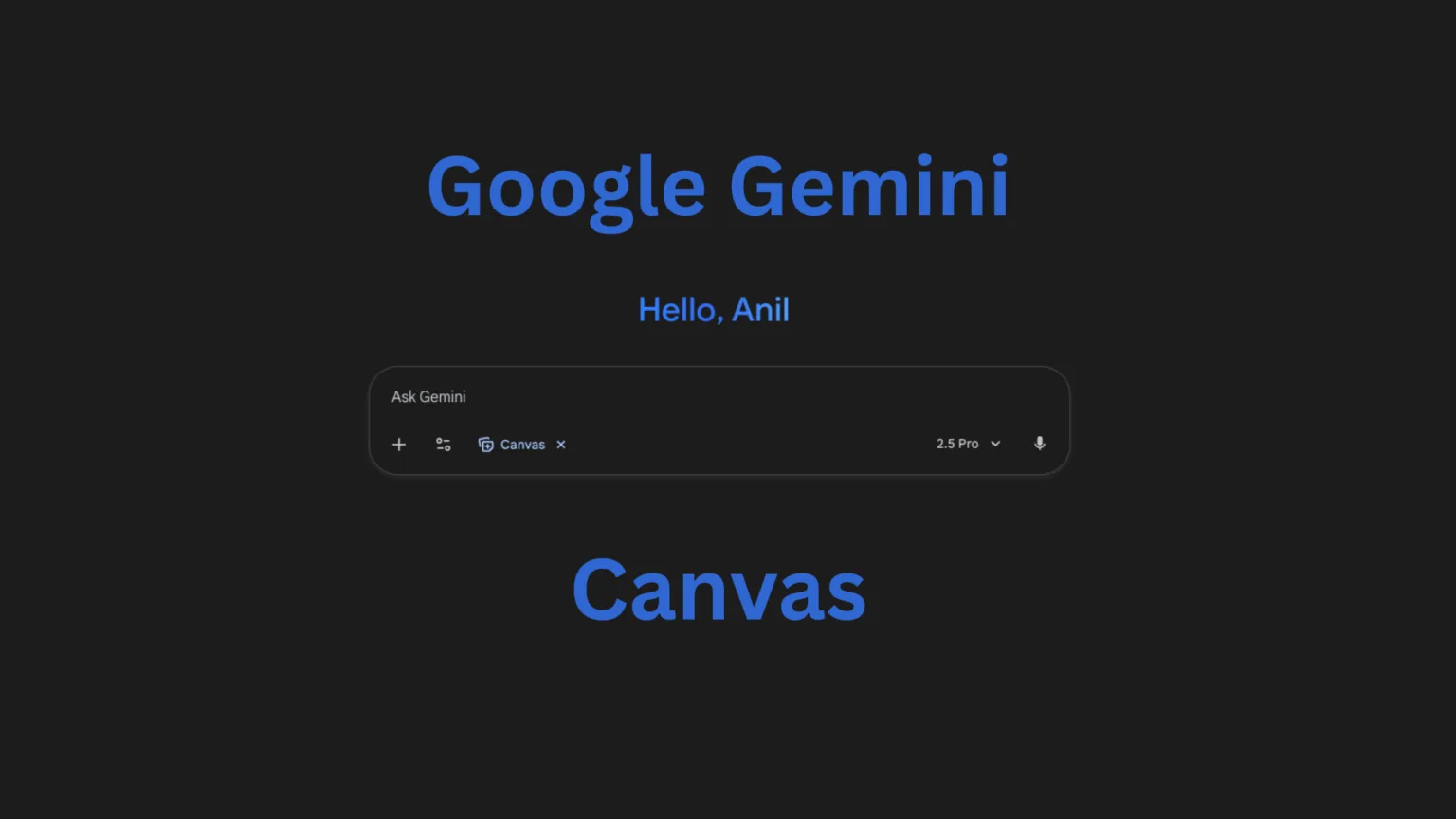Google Gemini Canvas is basically an interactive workspace within Google’s Gemini AI platform where you can write, code, design and create all in real-time. Instead of typing prompts into a regular chat box and waiting for responses, Canvas opens up a dedicated side panel where your AI-generated content appears live and you can edit it instantly.
Think of it like having a super smart co-worker sitting next to you. They do the heavy lifting of generating ideas or code while you handle the creative direction and refinement. The whole experience feels collaborative rather than transactional.
Why Gemini Canvas Matters for Digital Creators
Content creation and coding have always been time-consuming tasks. Historically writers had to craft everything from scratch, then edit multiple times. Developers had to write code, test it, debug it and refine it across different applications. Canvas changes that workflow completely.
By bringing AI editing directly into the creation environment, Google is solving a real pain point that creators face daily. You do not have to switch between tools anymore. Everything happens in one clean interface, which honestly saves hours of frustration each week.
Google Gemini Canvas at a Glance
Canvas is available in two main formats: content mode for writing projects and code mode for developers. The tool works on web browsers via gemini.google.com and also on mobile apps for both Android and iOS platforms.
To access it, you simply click the Canvas icon below the prompt bar and describe what you want to create. Whether it is a blog post, Python script, HTML webpage or interactive quiz, Canvas generates the work and displays it in an editable panel. The real magic happens when you request changes because edits happen instantly without refreshing or reloading.
Key Features and Performance
Real Time Editing and Live Collaboration
What impressed me most was how fast Canvas responds to editing requests. I tested it by pasting a rough paragraph and asking it to make the tone more professional. The updated version appeared within seconds and felt genuinely polished, not like generic AI output.
The collaboration features are solid too. You can add team members to work on the same Canvas project simultaneously. In my testing this means multiple people can see changes happening in real time which is actually useful for teams that work on content together.
Multiple Content Modes
Canvas supports several different creation modes and this flexibility is honestly one of its strongest points. Content mode handles everything from blog posts to emails. Code mode generates working code with live preview capabilities. Blank Canvas mode lets you switch between content and code as needed during the same project.
For developers specifically, the code preview feature is impressive. When you generate HTML or React code, you can instantly see how it looks in a preview window. I asked Canvas to create an email subscription form and watched the live preview update immediately as I requested design changes. This capability eliminates the need to juggle multiple applications.
Export and Integration
Canvas integrates smoothly with Google Workspace apps. You can export finished documents directly to Google Docs with one click. This means after creating content in Canvas you can immediately format it further in Docs without any copy pasting or reformatting. For developers, you can also export code to use in your own projects.
The integration honestly feels like Google built Canvas specifically to work within their ecosystem and it shows. Everything connects smoothly and there is almost zero friction between tools.
How to Use Google Gemini Canvas
Getting started is surprisingly simple. Visit gemini.google.com on web or open the Gemini app on mobile. Below the prompt bar you will see the Canvas icon. Click it and describe your project.
For writing projects, you might say “Create a blog post outline about AI productivity tools with an engaging introduction and five main sections.” Canvas generates the complete outline and displays it in the editing panel.
For code projects try something like “Build an interactive weather app using HTML, CSS and JavaScript with a temperature input field.” Canvas generates working code and you see the preview immediately.
From there you can edit using natural language prompts like “Make the introduction shorter and more casual” or “Add dark mode toggle to the app.” Changes appear instantly.
Pricing and Plans
Canvas is available for all Gemini users but the full power unlocks with paid subscriptions. The free version works okay for basic tasks but has token limits which basically means longer documents hit restrictions faster.
Google AI Pro costs around ten dollars monthly and gives you access to Canvas with Gemini 2.5 Pro model plus a context window of up to one million tokens. This is honestly where Canvas becomes genuinely useful for serious projects because you can work on larger documents and code bases without hitting limitations.
Google AI Ultra subscription which costs I think around twenty dollars monthly offers even more capabilities for complex projects. For most creators and developers though Google AI Pro offers the sweet spot between cost and functionality.
Is It Worth the Price?
In my testing the paid subscription paid for itself quickly if you generate content regularly. I generated a ten section blog post outline, edited it multiple times and exported it to Docs. The entire process took maybe fifteen minutes where manually it would have taken at least ninety minutes of writing and restructuring. That time savings alone justifies the monthly cost for busy creators.
For developers the story is similar. The code generation and live preview features eliminated at least an hour of my typical development workflow where I usually bounce between code editors and browsers.
Strengths of Google Gemini Canvas
Canvas genuinely excels at turning rough ideas into polished first drafts quickly. The real time editing feels responsive and the AI suggestions sound natural rather than robotic. You really do feel like you are collaborating with something intelligent.
The code generation is also impressive. I have not seen many AI tools that preview code changes this smoothly. For someone learning to code or prototyping a project quickly, this feature is genuinely valuable.
The integration with Google Workspace means your workflow stays within familiar tools. If you already use Gmail, Google Docs and Google Drive then Canvas feels like a natural extension rather than another foreign platform to learn.
Limitations to Keep in Mind
Canvas is not perfect however. The free version has tight token limitations which means longer projects feel clunky and frustrating. You hit limits quickly if you generate multiple paragraphs or substantial code projects.
The AI model does sometimes miss nuance in editing requests. I asked Canvas to make a paragraph “more conversational” and it made it too casual instead of maintaining professionalism with a friendly tone. You end up having to refine requests multiple times for complex changes.
For very specific design work or highly technical code that requires particular libraries or frameworks Canvas sometimes generates generic approaches that need significant rework. It is not a replacement for specialized design tools or advanced development environments.
Also Canvas requires internet connection and a Google account. If you work offline or prefer privacy outside the Google ecosystem this tool is not ideal.
Can You Trust Google Gemini Canvas?
Google backs Canvas officially which means ongoing support and security updates are guaranteed. The platform handles your data within Google’s infrastructure and if you use a Google Workspace for Education account your data is not used to train AI models which is honestly reassuring.
Reliability wise Canvas has been stable in my testing. I did not experience crashes or lost work. Auto saves happen automatically so your progress is protected.
Alternatives You Might Consider
ChatGPT has its own Canvas equivalent called Project Canvas that works similarly but requires switching between interfaces more frequently. Claude is another strong alternative with great code generation capabilities though its interface feels less integrated than Gemini Canvas.
For specific use cases other tools might work better. If you are building professional design mockups, Figma still beats Canvas. For serious software development environments like VS Code or PyCharm still offer more power than Canvas can provide.
However for the specific use case of quick content creation and prototype building Canvas is genuinely competitive and honestly edges out these alternatives because of the Google integration.
Should You Choose Google Gemini Canvas?
If you create content regularly whether that is writing blog posts social media copy or emails Canvas is definitely worth testing. The paid subscription makes sense if you generate more than a few pieces monthly.
If you are a developer building prototypes or learning to code Canvas solves real problems. The live preview alone makes it valuable for rapid iteration.
If you work primarily offline or outside Google Workspace then you might find it too limiting. And if you need highly specialized tools for specific tasks Canvas works better as a complement rather than replacement.
Final Thoughts
Google Gemini Canvas is genuine innovation in AI powered creation tools. It actually makes creative and development work faster without feeling like you are fighting the interface. The real time editing changes how creation feels and the integration with Google apps is seamless.
Is it perfect? No. Are there limitations? Absolutely. But for creators and developers working within Google ecosystem Canvas is honestly one of the best tools available right now for turning ideas into finished work quickly.
If you create digital content for work or hobby I recommend trying the free version first. If you find yourself wanting to work on longer projects without limitations upgrading to Google AI Pro makes complete sense. The time you save makes the monthly investment worthwhile.
Canvas is not hype. It is a thoughtfully built tool that solves actual problems creators face. That makes it worth your attention in 2025
Related Content
For more AI tools that enhance your workflow, checkout these 5 ChatGPT extensions that every business needs
To explore Gemini Canvas yourself visit the official app here: https://gemini.google.com/app